Introduction:
Welcome to our comprehensive guide on how to start your own RedM server for Red Dead Redemption 2 roleplay! If you’ve ever dreamed of exploring the Wild West in a unique and immersive online experience, this guide is for you. We’ll cover everything from the basics of RedM server setup to finding the best RedM Roleplay servers, RedM Roleplay server hosting options, RedM servers mods, and much more. So saddle up and get ready to dive into the world of Red Dead Redemption 2 RP servers!
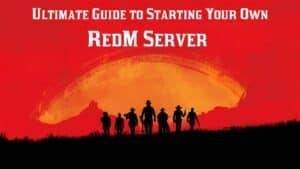
Understanding RedM Servers
- What is a RedM?
A RedM is a dedicated multiplayer server for the Red Dead Redemption 2 roleplay experience, built on the CitizenFX framework. It allows players to create and join custom roleplay scenarios in the Red Dead Redemption 2 world, enhancing the gameplay with new features, mods, and immersive experiences.
- RedM server list and RedM Roleplay servers explained:
A RedM Roleplay server list is a compilation of public and private RedM Rolaplay servers that players can join to participate in Red Dead Redemption 2 roleplay. These lists often include details about the server’s theme, rules, and player count, helping you find the perfect server to suit your interests.
- RedM server rentals and server hosting options:
There are several hosting providers that offer RedM roleplay server rentals, which provide the necessary resources and support to keep your server running smoothly. Prices vary depending on server capacity, performance, and additional features. Research and compare options to find the best fit for your needs.
- RDR2 servers vs Red Dead Redemption 2 online servers:
RDR2 servers are the default online servers for Red Dead Redemption 2, focusing on casual multiplayer experiences. In contrast, Red Dead Redemption 2 online servers include both RedM and default servers, with RedM Roleplay servers specifically catering to the roleplay community.
Setting Up Your RedM Server
- RedM server setup:
To set up your server, you’ll need to follow these steps:
- Visit the official RedM website and download the latest server files.
- Extract the files to a dedicated folder on your computer or server.
- Configure the
server.cfgfile to customize server settings, such as server name, password, and resource settings. - Set up port forwarding on your router to allow external connections to your server (default port is 30120).
- Launch the server by running the
run.cmd(Windows) or./run.sh(Linux) script in the server folder. - for details guide for the installation of the server can be found of redm forum
- RedM server files and RedM server download links:
The latest RedM Roleplay server artifacts can be found on the official Keymaster website. Make sure to download the files specific to your operating system (Windows or Linux).
- How to port forward a server:
Port forwarding allows players outside of your local network to connect to your server. To set this up, access your router’s configuration page and find the port forwarding settings. Forward the default RedM port (30120) to your server’s local IP address, ensuring that both TCP and UDP protocols are enabled.
- RedM Linux and RedM windows:
servers can be hosted on both Windows and Linux operating systems, with Linux offering greater stability and performance for larger servers. If you prefer not to host the server yourself, you can rent a server from various hosting providers.
Customizing Your RedM Server
- server mods and RedM roleplay server options:
Customizing your server with mods enhances the gameplay and adds unique features. Browse the RedM community forums and GitHub repositories to find mods that fit your server’s theme and rules. Be sure to follow mod installation instructions and consider compatibility with other mods.
- RedM premade server and RedM full server:
A RedM premade server is a pre-configured server setup that includes essential mods and resources for a specific roleplay experience. This option saves time and effort but may limit customization. A RedM full server refers to a server that has reached its maximum player capacity.
- RedM best servers and RedM servers Reddit:
Discover popular servers by searching community forums, such as Reddit and FiveM forums. These platforms often feature server advertisements, player reviews, and discussions about the best servers available.
- Server artifact RedM and server artifacts RedM:
Server artifacts are essential files required for running a server. They include the core files, executables, and scripts necessary for launching the server and enabling its functionality. Ensure you have the latest server artifacts from the official RedM website to guarantee a stable and up-to-date server experience.
Managing Your RedM Server
- RedM server status and RedM server erstellen:
Monitoring your RedM server’s status is crucial to maintaining a stable and enjoyable experience for players. Use server management tools, such as txAdmin, to monitor server performance, manage resources, and apply updates. “Erstellen” means “create” in German, so “RedM server erstellen” refers to creating or setting up a RedM server.
- Private server commands RedM:
Admins on a RedM server can use private server commands to manage players, resources, and server settings. Familiarize yourself with the available commands and their functions to effectively manage your RedM server.
- RedM server ITA and RedM RP server:
RedM server ITA refers to Italian RedM servers that cater to Italian-speaking players. An RP server focuses on creating immersive roleplay experiences within the Red Dead Redemption 2 world, enforcing rules and guidelines to maintain realistic gameplay.
- Server files RedM and RedM servers list:
Server files are the essential components required to run a RedM server. Keep your server files up to date to ensure a stable and secure environment. A RedM servers list is a compilation of available servers that players can join for a variety of roleplay experiences.
Popular RedM Frameworks: VORP and RedEMRP
VORP and RedEMRP are two popular free frameworks for RedM servers, providing server owners with a solid foundation to build a custom roleplay experience in Red Dead Redemption 2. These frameworks include essential features, saving time and effort during server setup.
- VORP Framework:
VORP is a comprehensive RedM framework that includes various features, such as character creation, inventory systems, job systems, and an economy system. It supports custom scripting, allowing server owners to tailor the gameplay to their server’s theme and rules. By using the VORP framework, server owners can create a rich and immersive roleplay environment in Red Dead Redemption 2.
To get started with the VORP framework, visit their GitHub repository, download the necessary files, and follow the installation instructions.
- RedEMRP:
RedEMRP is another widely-used RedM framework that provides a base for creating Red Dead Redemption 2 roleplay servers. It includes core features like character creation, job systems, and inventory management, as well as a simple API for further customization. RedEMRP simplifies the server setup process and allows server owners to focus on creating unique gameplay experiences.
To use RedEMRP for your RedM server, visit their GitHub repository, download the required files, and follow the installation guide provided.
- For a pre-built RedM server with essential mods and resources, check out our pre-built redm server.
- To browse a collection of custom RedM scripts designed to enhance your server’s gameplay, visit our RedM scripts page.
Joining a RedM Server
- Red Dead Redemption 2 RP server and Red Dead Redemption 2 roleplay server:
These terms refer to RedM servers dedicated to roleplay within the Red Dead Redemption 2 universe. They often have specific rules and guidelines to ensure a realistic and immersive gameplay experience.
- Red Dead Redemption 2 RP servers and RDR2 online servers:
RP servers are a subset of RDR2 online servers that focus on roleplay experiences. RDR2 online servers encompass all types of multiplayer servers, including both roleplay-focused and casual servers.
- RDO RP server and best RedM RP servers:
RDO RP servers are tailored for roleplay within the Red Dead Online universe. To find the best RedM RP servers, browse community forums, server lists, and recommendations from other players to identify servers with engaging themes, active communities, and well-enforced rules.
Conclusion:
Starting and managing your own server for Red Dead Redemption 2 roleplay is an exciting and rewarding endeavor. By following the steps outlined in this guide, you’ll be well-equipped to create an engaging and immersive experience for your players. From understanding RedM server hosting options to customizing your server with mods, we hope this guide serves as a valuable resource for your server journey. Happy trails!


